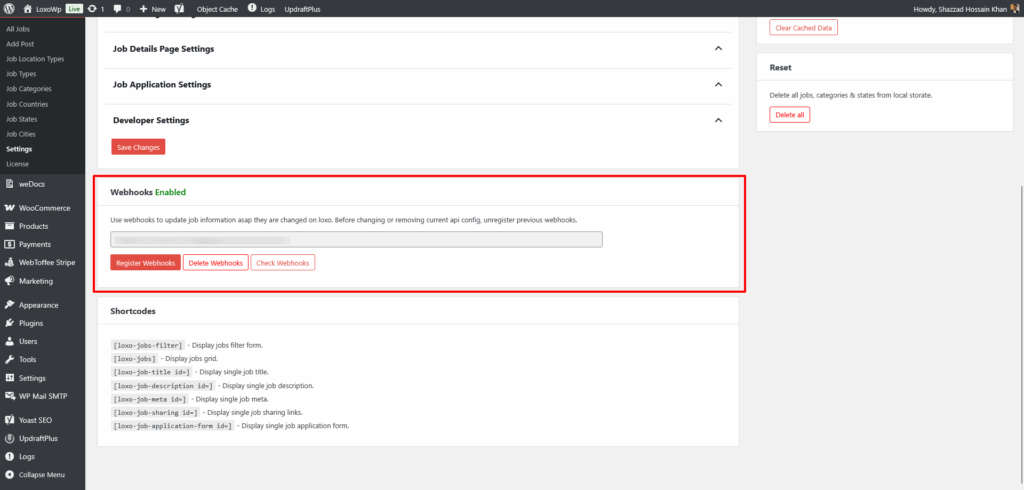After the loxo plugin is configured, the next step is to run your first sync.
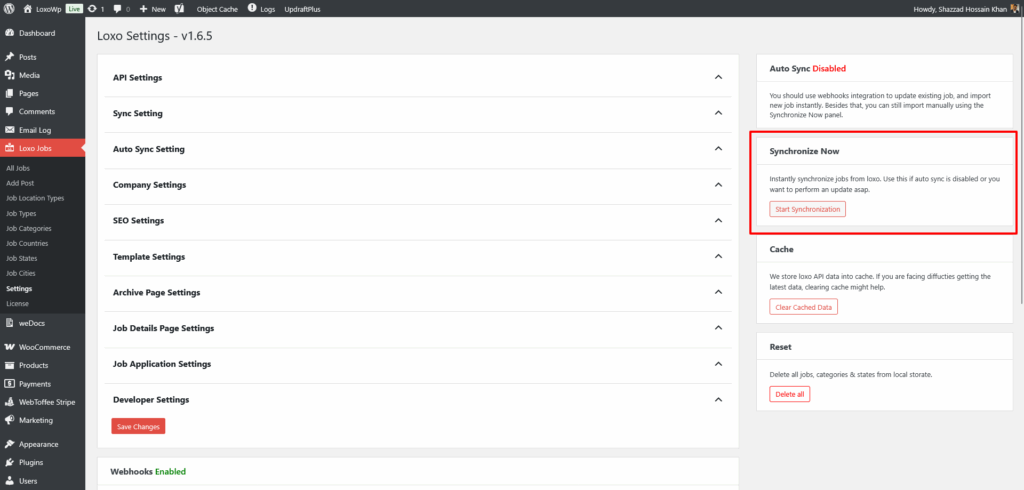
Instant Sync
Click Start synchronization button to fetch the jobs and store them in WordPress job post type. Sync process will run in background. You can also pause or cancel the sync if needed. When the sync is running, you can also navigate away from your site or the page, and it will continue running.
Webhooks
Register webhooks to bring new jobs, or changed job information instantly. Once registered, loxo will send webhook payload to your WordPress site when a new job is created, existing job update or deleted.